You can use the LimeSurvey integration to display survey participations as additional group member fields in the group member list.
How it works #
First you register with LimeSurvey. Then sign up in LimeSurvey and set the following under Interfaces:
- RPC interface activated: Select JSON-RPC here.
- Publish API under /admin/remotecontrol: Set to ON
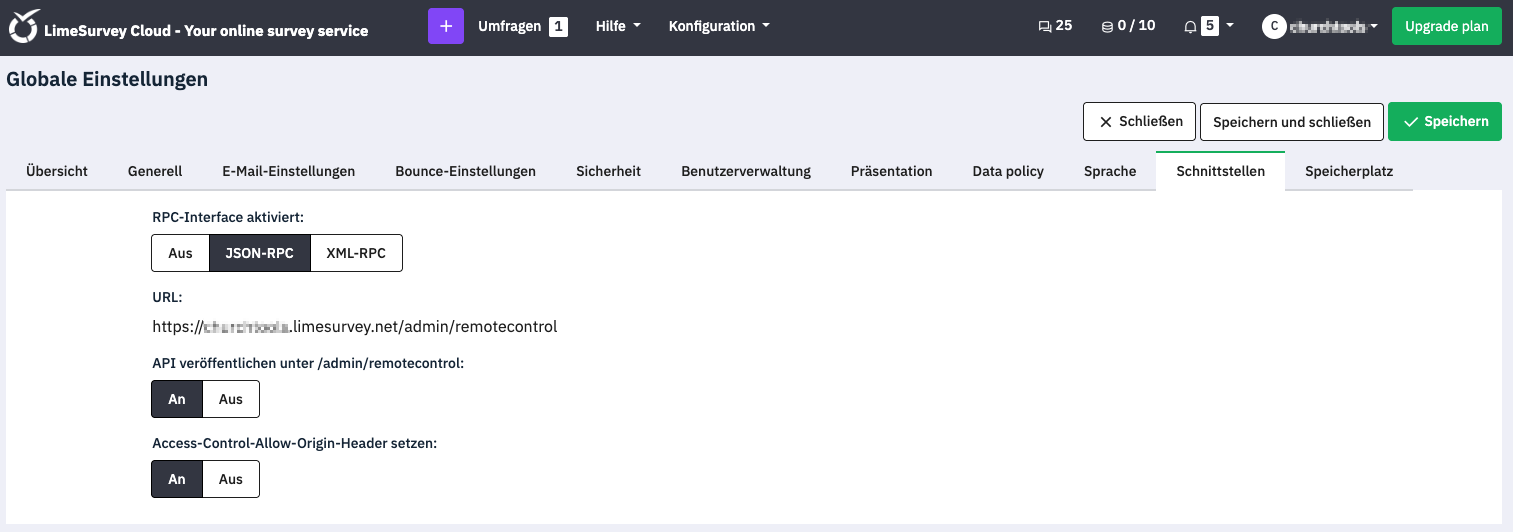
Then call up the integrations in the system settings in ChurchTools and activate the LimeSurvey integration.

You enter your base URL, your user name and your password from LimeSurvey.

Groups are matched with LimeSurvey using first name, surname and e-mail address.

