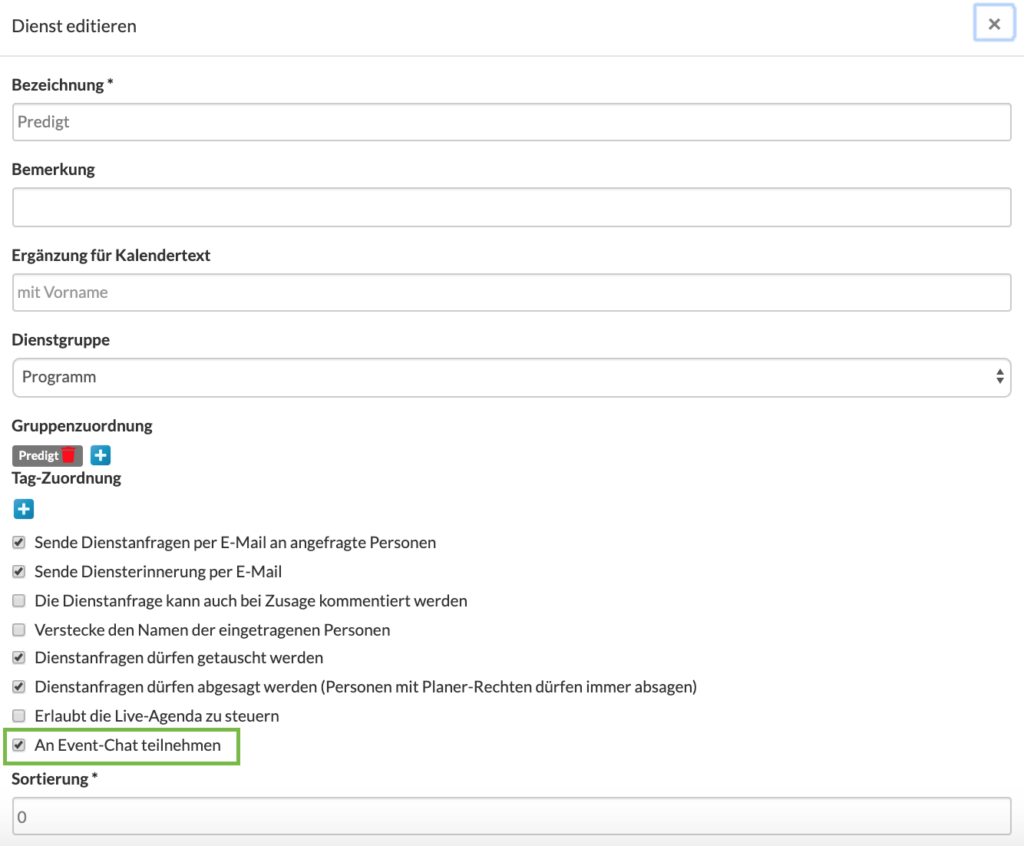Chat is activated by default in new ChurchTools instances. For existing installations, the function must first be activated. This is done in the system settings under Communication – Chat.
To use the chat, ChurchTools creates a system user in the background. This is required for synchronization.
General settings in the system settings under Communication #
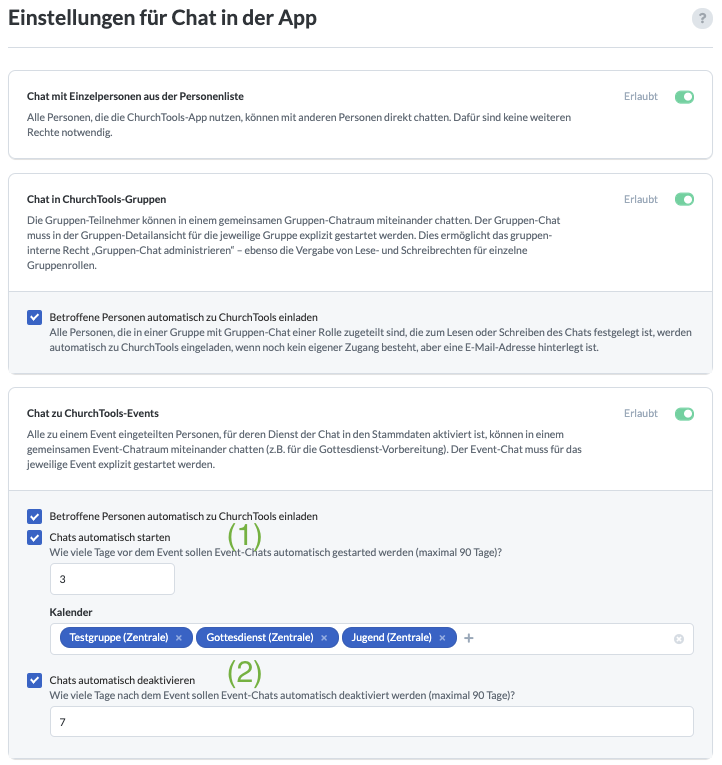
(1) Under “Chat for ChurchTools events”, you can set event chats to start automatically x days before the event. This can be limited to a few calendars if there are events that never need a chat.
(2) You can also specify here how many days after an event the associated event chat should be automatically deleted.
Further settings for Groups chats #
In principle, the chat is only active for a group if it is activated directly in the group by an authorized person. For this purpose, the new group-internal right “ManageGroups chat” has been added to the rights management , which regulates who can manage Groups chats.
Further settings for event chats #
Event chats may only be started by people who have the right to do so. A new group-internal right has been added to the rights management to regulate who can start an event chat.
For each individual service, you can define whether the employees of this service participate in the event chat or not. This is done in the master data in the Events module.