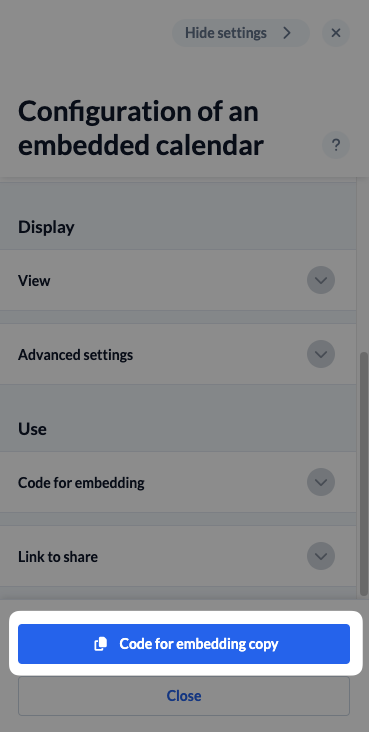1. Open embed calendar dialog box #
You can find the button in the lower right corner in the calendar view.
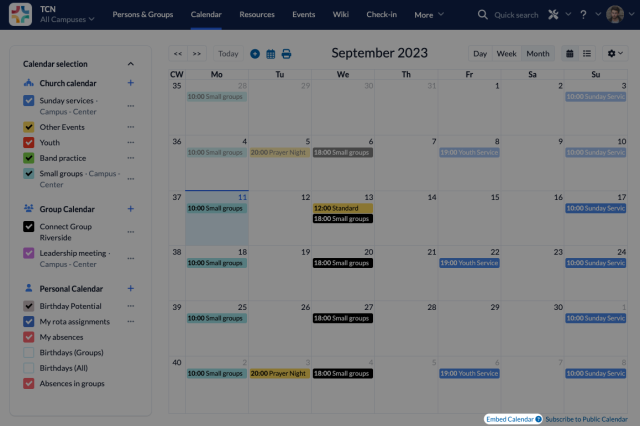
2. Select calendars #
Select all calendars you want to display on your website.
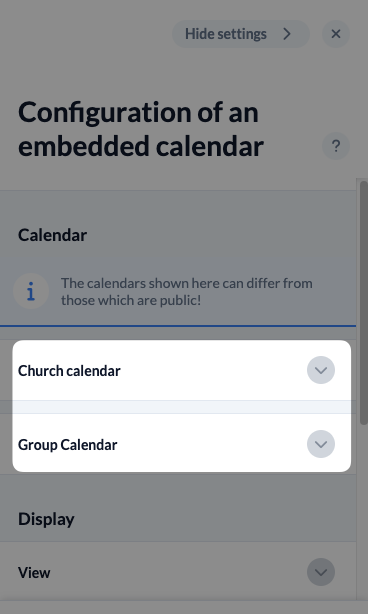
3. Set display #
You can modify the appearance and the calendar information to be displayed directly via the settings in ChurchTools or using URL parameters and CSS classes.
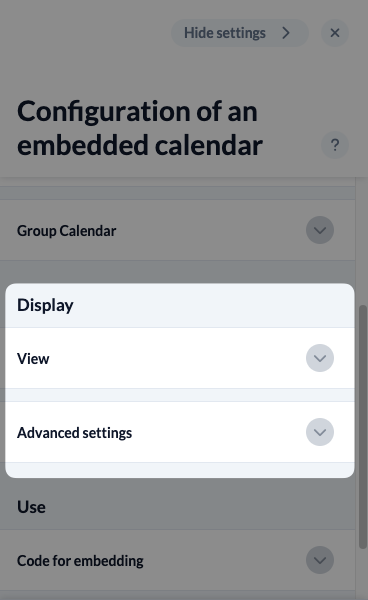
4.Embed the calendar #
Lastly, copy and paste the iFrame code onto your website.