An important part of public relations is maintaining the website so that the information there is always up-to-date and accessible to many. To do this, you can add up to 5 users in ChurchTools who will take on this maintenance in different roles.
The users added here can log in with their ChurchTools login in the admin area of your website. They will automatically be given the permissions they need for the website according to their role, which you select here.
Here’s how it works #
In your ChurchTools installation go to Public Relations (2) > ChurchTools Website (3). Then go to Users (4) and click on the blue button + Add User (5).
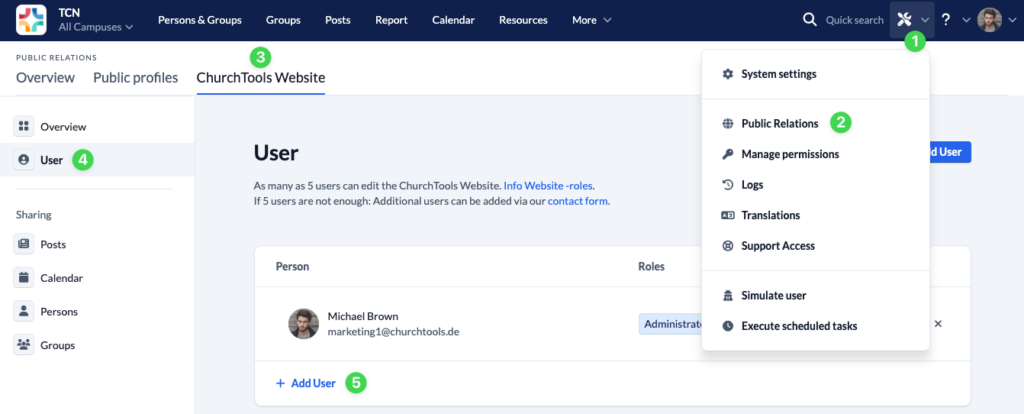
Here you first select the user (1) from the persons of your installation, then define which role (2) this user should have for editing your website and finish the adding by saving (3).
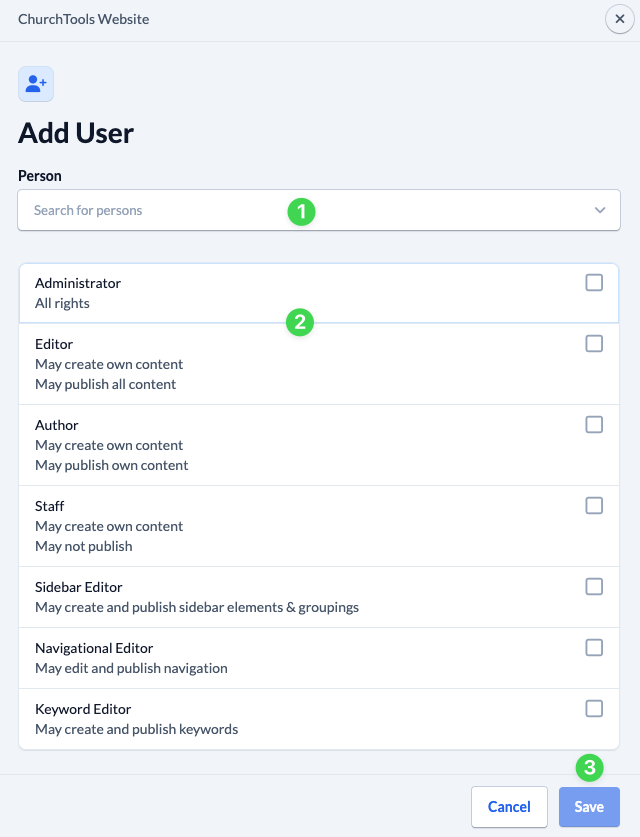
Which website roles can I select? #
Administrator #
A user with this role has all rights and can therefore make all settings and changes on the website and also create and publish content.
Editor #
An editor has the right to publish all content created by all other users. The user with this role may not edit or change any settings for the website.
Author #
An author may publish content that he or she has created.
Staff #
A user with this role may create their own content, but this content must be published by an editor.
Sidebar, navigation and keyword editor #
These roles are responsible for the areas mentioned and can edit or create here and publish the changes at the same time.

