In this how-to-guide, you will learn how to release not only all existing wiki categories, but also all future wiki categories for a status via the permissions management.
1. Open Manage Permissions #
2. Select Status #
Select the status you want to give permissions to.
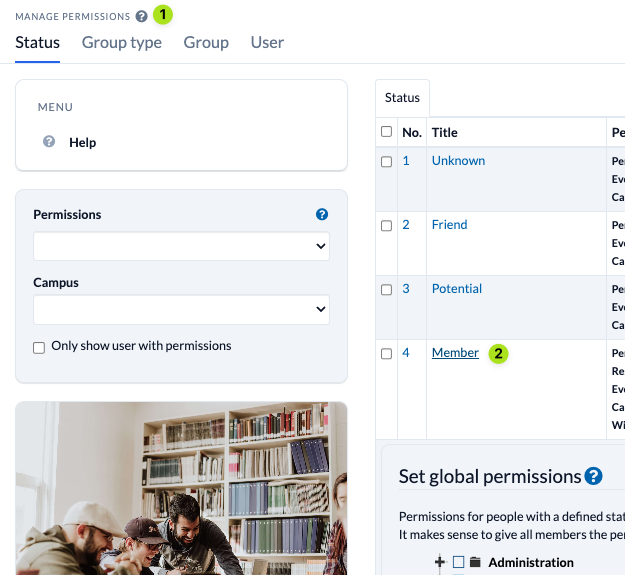
3. Give permissions #
In order for all persons who have a certain status (e.g. “member”) to be able to see all current and future wiki categories, they need the permission
- *”View Wiki” * and
- under “View individual Wiki categories” additionally the permission –All– .
Activating the checkbox –All– is crucial to ensure that newly created categories are automatically visible in the future.
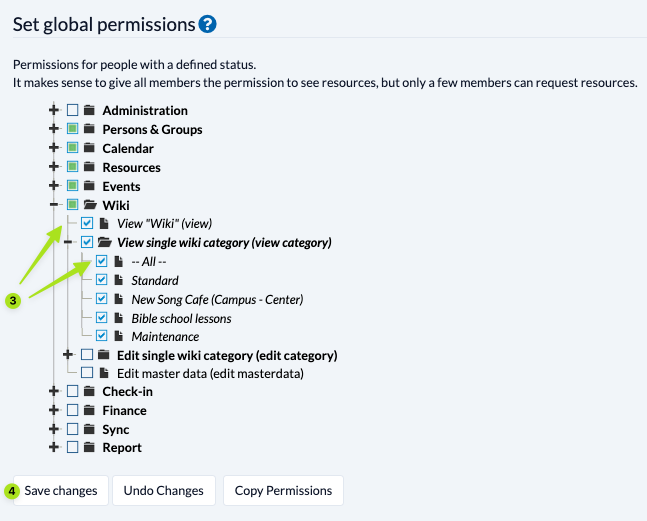
4. Save #
Finally, confirm the changes to the global permissions with Save changes.

