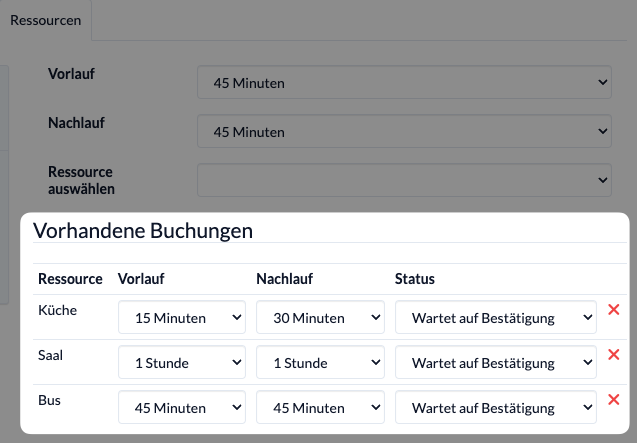1. create new appointment #
Navigate to the calendar module and either click on a day of the week (A) for which you want to create the new appointment or on the green + symbol (B). We show you all the details in the instructions How do I create an appointment?
2. fill in appointment information #
Enter all the required information for your new appointment and select the calendar in which the appointment should be created. You can find more information on this in the article How do I edit a (series) appointment?
3. select and transaction resources #
Switch to the tab Resources tab tab (1), select the lead and lag time (2) and the desired resource (3) and save (4) your appointment.
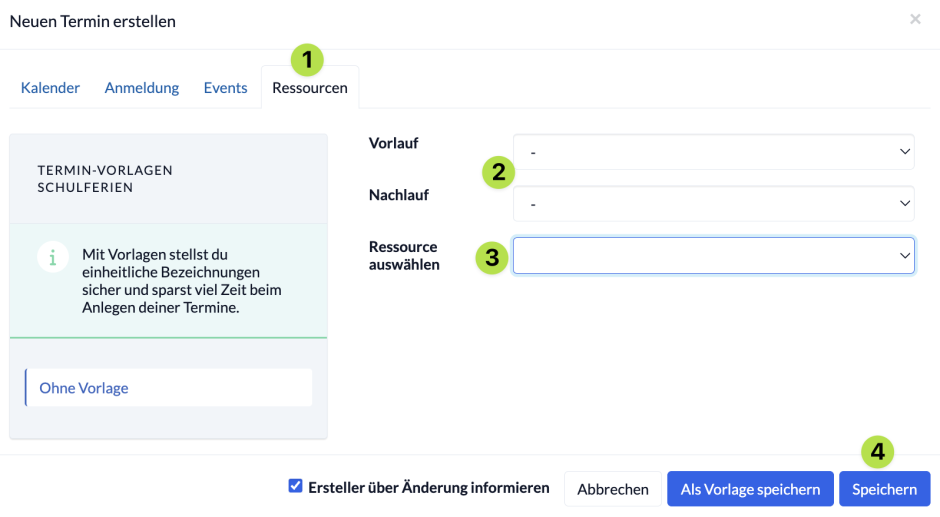
You can select several resources with different lead and lag times one after the other. All selected resources are immediately displayed clearly in a list with the current status of the booking: