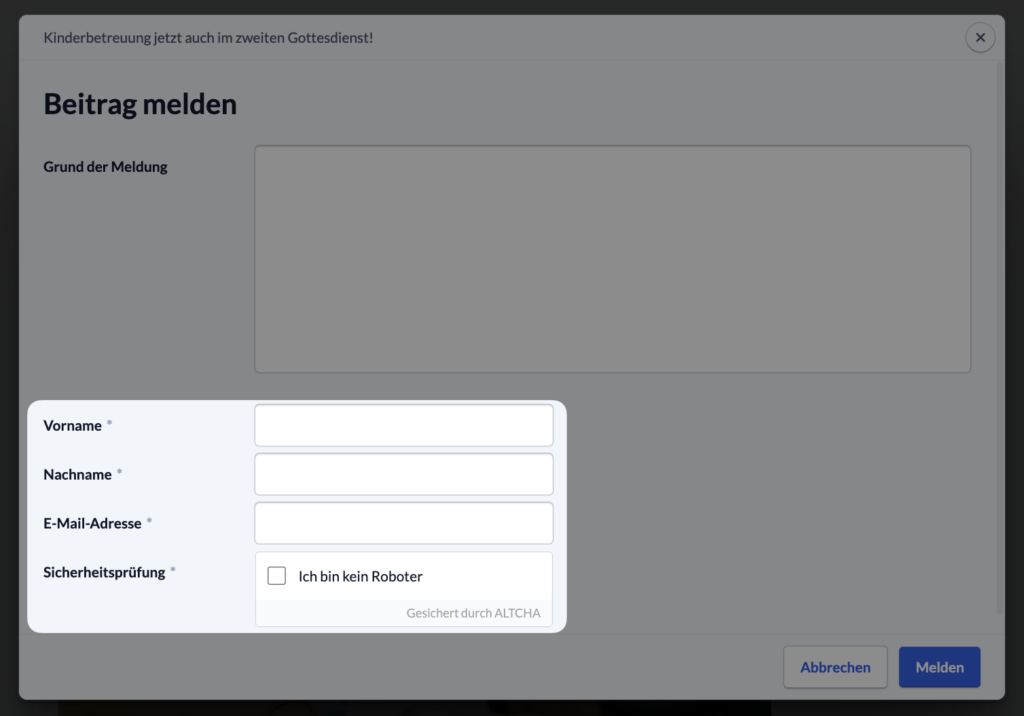If a Post seems inappropriate to you or you believe that it contains incorrect information, you can report it to Post or the comment at Post.
The Post or comment can then be checked by the administrators of your ChurchTool and blocked if necessary.
To report a Post, proceed as follows.
1. open the context menu of the post #
Via the context menu (1) of the post you want to report, you will get to the button Post report (2).
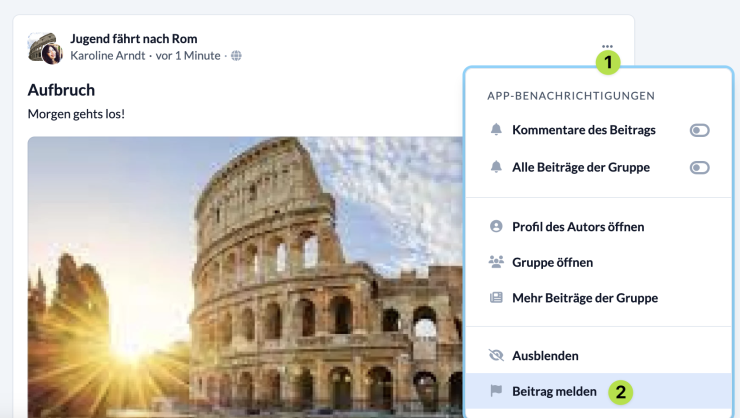
2. enter reason #
In the dialog box that now opens, enter the reason why you want to report the Post.
After you have clicked on Report, the Post will remain in place until an administrator of your ChurchTool has checked your report and found it to be correct. The administrator can then block the Post so that it is no longer displayed.
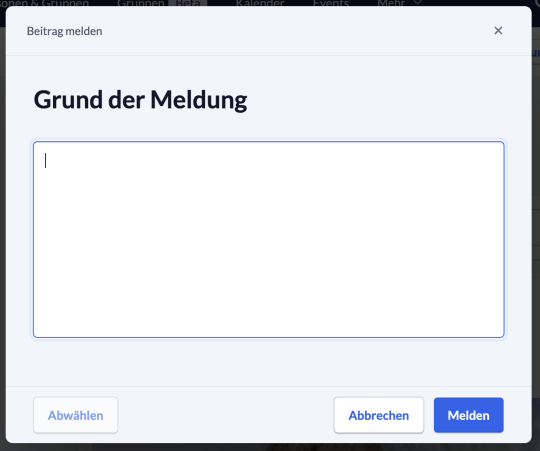
Public posts can also be reported by people who do not have a login for your ChurchTools. In this case, the contact details of the person making the report will also be requested.