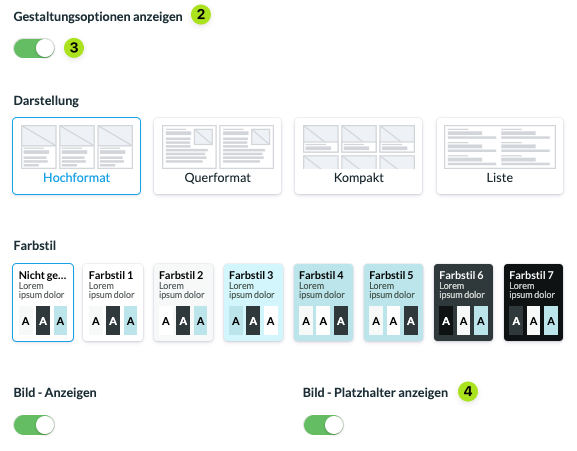Many contents, such as posts are displayed in an overview on ChurchTools website with images.
In the screenshot above you can see an overview page of posts. Posts 1, 3 and 4 were assigned an image when they were created. However, post 2 does not have an image.
In order to keep the design of the page, ChurchTools Website offers you the option to set placeholders. A placeholder is always used when a content does not have an image and the option Show placeholder (Platzhalter anzeigen) is enabled in the overview.
Select placeholder #
To add placeholders for content, go to Settings (Einstellungen) (1) in the admin area of your ChurchTools website. In the tab Page content (Seiteninhalt) (2) you can now select placeholders for posts, events, persons and groups or upload them directly.
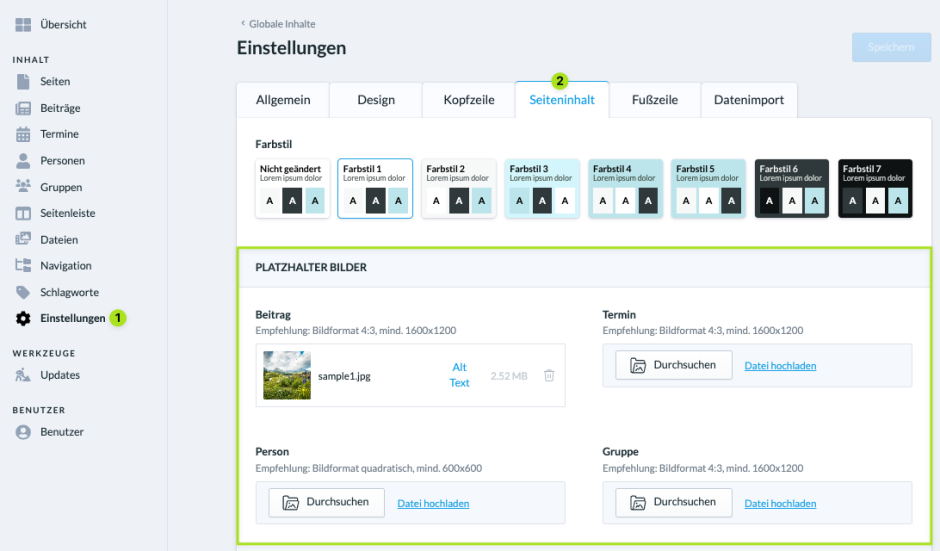
Show placeholders #
The option Show placeholders (Platzhalter anzeigen) is activated by default.
You will always find it in the -…list (-…liste) tab of an overview page. For example, on a posts overview page, you’ll find it in the contribution list (Beitragsliste) tab.
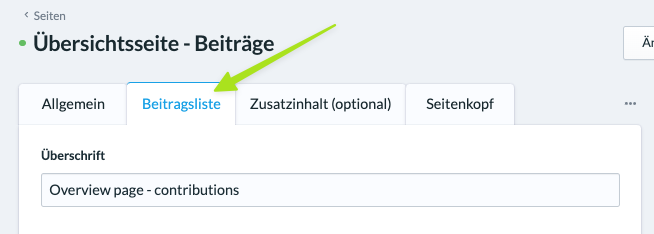
For a portal page you can find it directly at the inserted element (1) under Show design options (Gestaltungsoptionen anzeigen) (2).
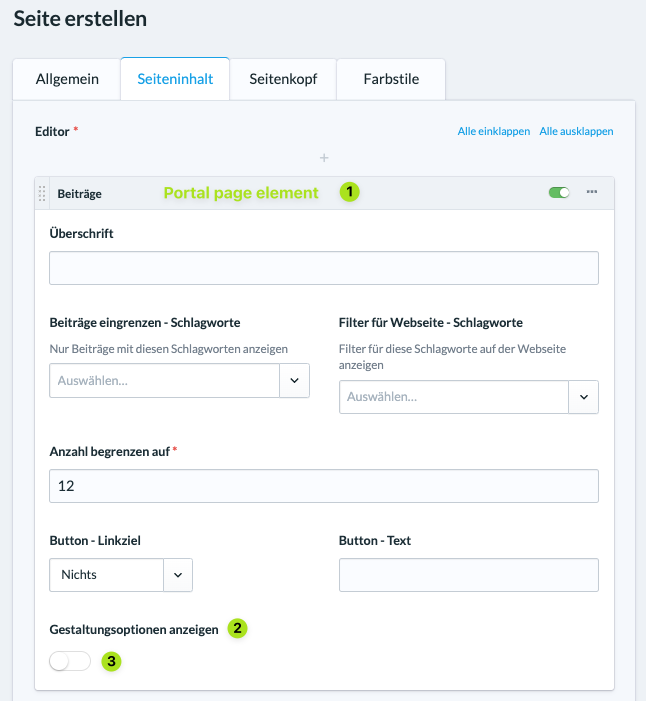
If you activate the switch (3), you will find the option to Show image – placeholder (Bild – Platzhalter anzeigen) (4):