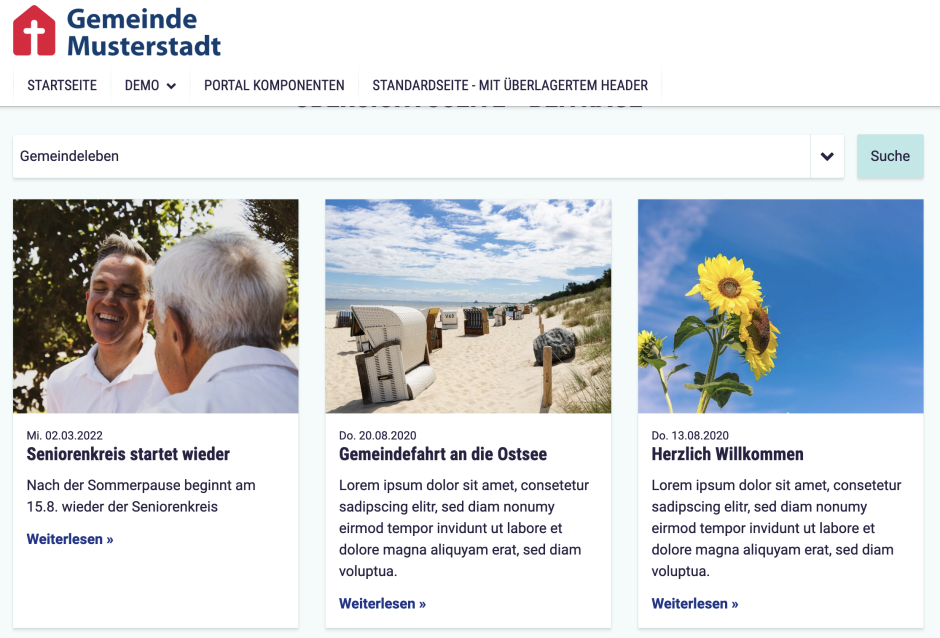With ChurchTools Website you have three different page types at your disposal:
- Standard pages
- Portal pages
- Overview pages
Pages form the basic structure of your ChurchTools Website. You fill them with text, images, audio and video players and much more. You can also use pages to display other content such as persons, groups or appointments. You can read how to create and edit a page in the article linked below.
Standard page #
The standard page basically consists of a content column. All texts and elements such as galleries, video players etc. have a uniform size. In addition to the page content of the standard page, you can optionally have a sidebar displayed.
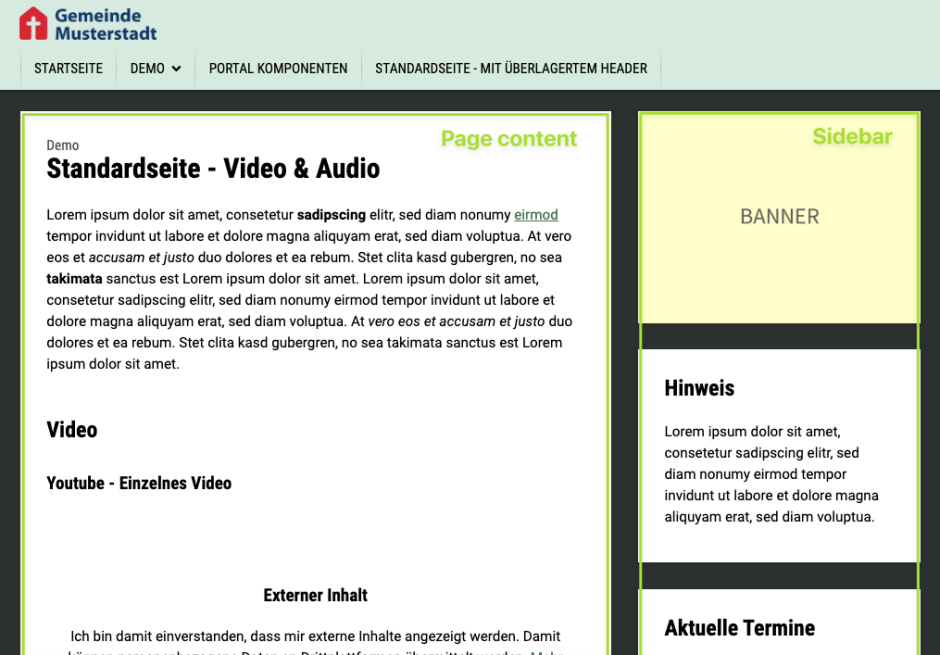
Portal page #
While the standard page can be compared to a text document with insertable content, the portal page is composed of individual building blocks, the so-called elements. The page content of the portal page takes up the entire width of the website. The design and size of the elements are more dynamic here than on the standard page.
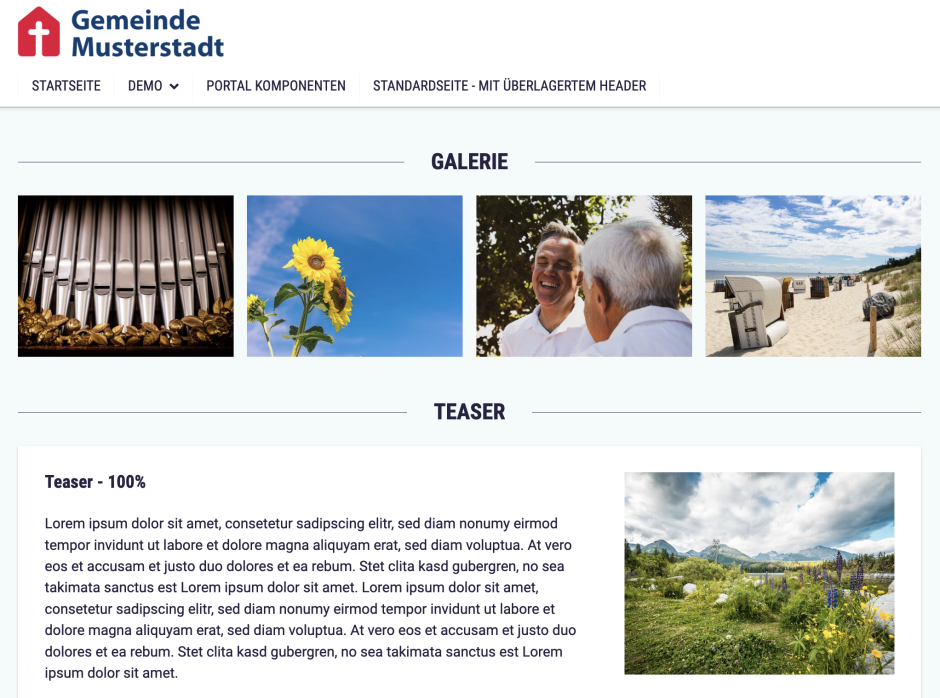
Overview page #
In addition to standard and portal pages, ChurchTools Website offers you overview pages for posts, appointments and groups. These are similar in structure to portal pages and are well suited to displaying an overview of a few or all posts/appointments/groups. In addition to the overview, you can also display additional content before the actual overview.