Under the menu item Navigation you can adjust which navigation elements are to be displayed in the header or footer for visitors of your website.
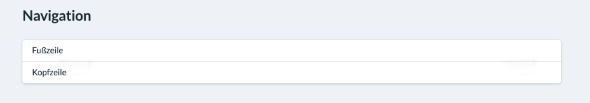
By clicking on header (Kopfzeile) or footer (Fußzeile) you can access the navigation elements and entries already stored and have the option of adapting them.
Adjust entries and navigation elements for header and footer #
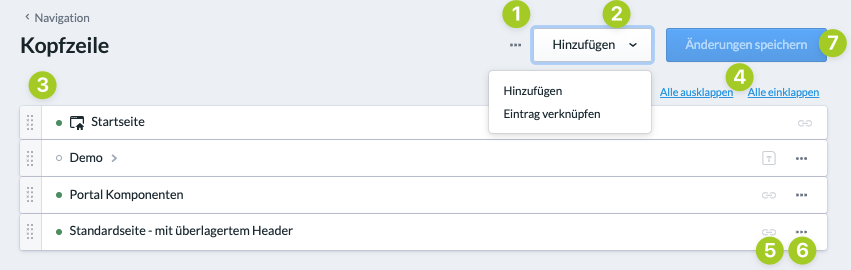
(1) This button takes you directly to the menu item Edit navigation.
(2) Here you can add (Hinzufügen) navigation elements or link entries (Eintrag verknüpfen) that are to be displayed in the header or footer of your website after publication. Up to 3 levels are available.
(3) All added navigation elements and entries are displayed in this list.
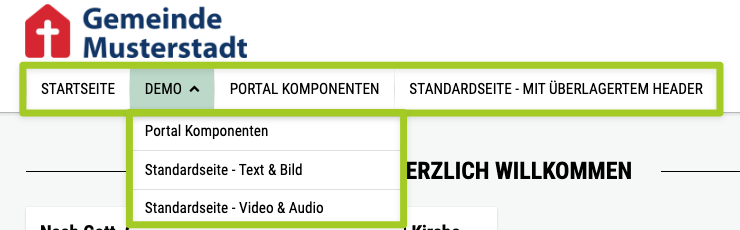
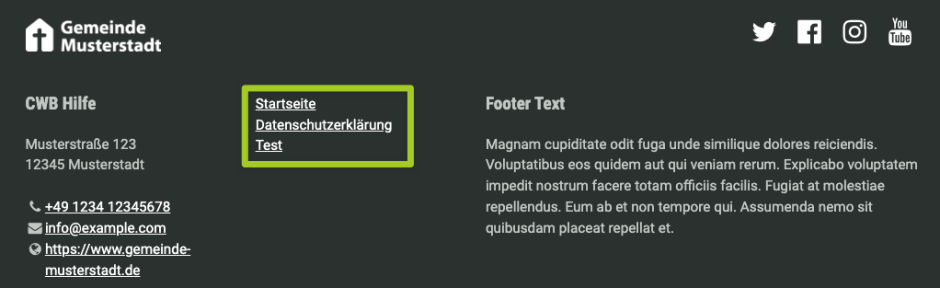
(4) This will expand (Alle ausklappen) or collapse (Alle einklappen) all subordinate entries.
(5) Behind these symbols are the direct links to the linked elements and entries.
(6) Depending on the element or entry used, you are offered various options for further editing:
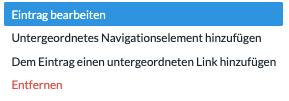
(7) Once you have added all the desired elements/entries, finish editing by clicking on Save changes (Änderungen speichern).

