Internationalization – Multilingualism of ChurchTools #
As of version 3.0, there is a central ChurchTools repository in which the latest translations are always kept. If you would like to contribute and add further translations, please let us know via https://contact.church.tools.
Each ChurchTools installation contains its own maintenance for the translations. This can be accessed via the person menu.
Questions & Answers #
How does the translation get into my ChurchTools system?
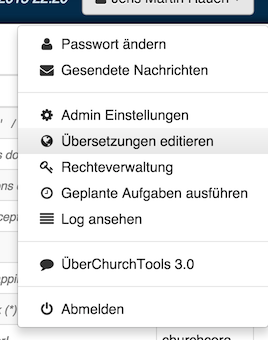
Every time you update your ChurchTools installation, the system automatically checks for new translations and imports them into the system. No existing translations are changed or overwritten.
You can also import new translations manually by clicking on the button at the top right and then clicking on “Edit translations”. There you will find the “Import new translations” function.
Can I customize words in my system, e.g. location in Campus?
Yes, you can do this by clicking on “Edit translations” in the top right-hand corner, where you can search for existing translations, e.g. location. I can now click on the word “Location” and change the translation for the languages.
These changes will not be overwritten during an update. So please adjust them carefully.
Can I also make words in selection lists, e.g. group types, multilingual?
Yes, simply enter a word in the master data, such as “small.group”. This word can now be inserted in the Edit translations screen. The system now checks whether a translation exists for “small.group” and will display the translation depending on the current language.

