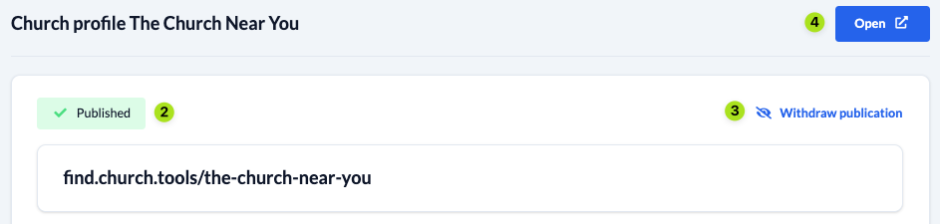By clicking on the blue button Publish (1), the information you have entered will be published in the Finder and in the ChurchTools App.
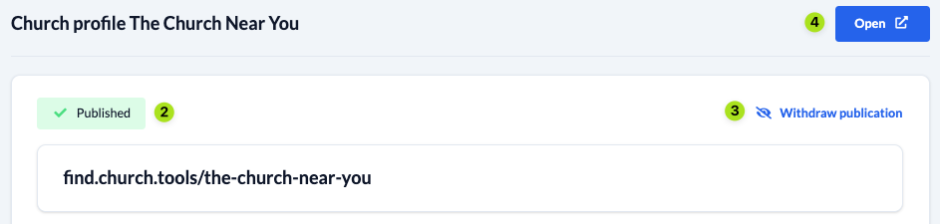
After publication, a green button (2) informs you that the profile has been published. Of course you can cancel the publication at any time by clicking on the button Withdraw publication (3). You can view your profile page by clicking on the button Open (4) in the upper right corner.