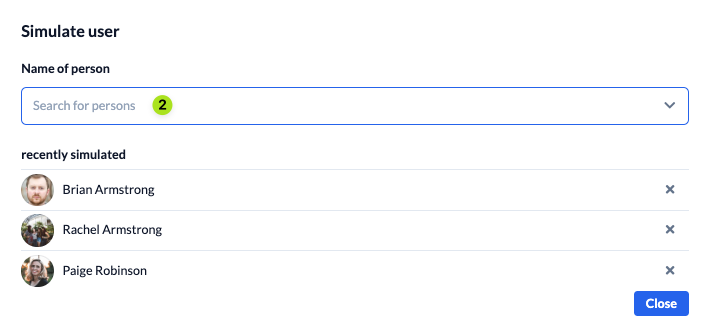The best way to test permissions is to simply try them out: As an administrator, you can simulate users.
1. Select “Simulate user“ #
Go to the spanner in the menu bar and click on “Simulate User.”
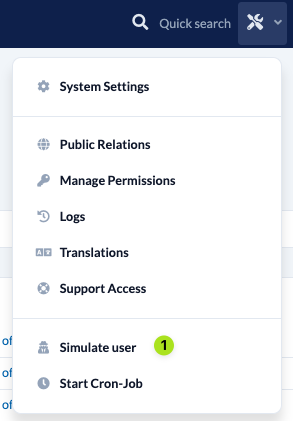
2. Select the person you want to simulate #
Search in the selection box for the person you want to simulate and click on it. You are now in the simulation.