Among other things, the title of your website is displayed in the browser tab when you call up the website. It will look like this:
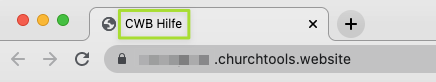
To change the title of your website, select the menu item Settings (Einstellungen) in the admin area of the website.
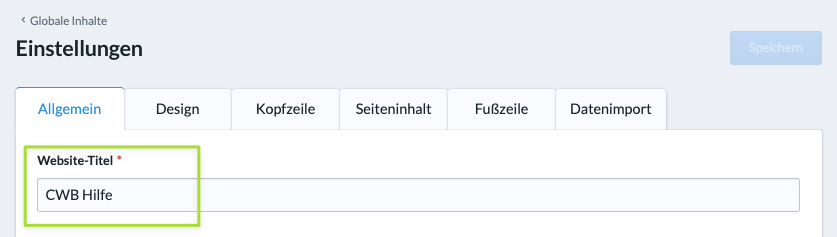
In the tab General (Allgemein) you can now change the title of your website. Finally, confirm your changes by clicking on the Save (Speichern)-button in the top right-hand corner.

