Your church’s ChurchTools is a secure environment for your data and that of your church. To be able to use it, a user account with your e-mail address must be set up for you by a person with permission from your church. You then set a password for this account which you can then use to log in.
If you do not yet have a login, first contact a responsible person in your church and have a user account set up for you.
Set password #
Once the user account has been created, you will receive an e-mail with a link (1) that will take you to the password setup page. It looks something like the one we show you in the next picture, but is of course adapted to your church.
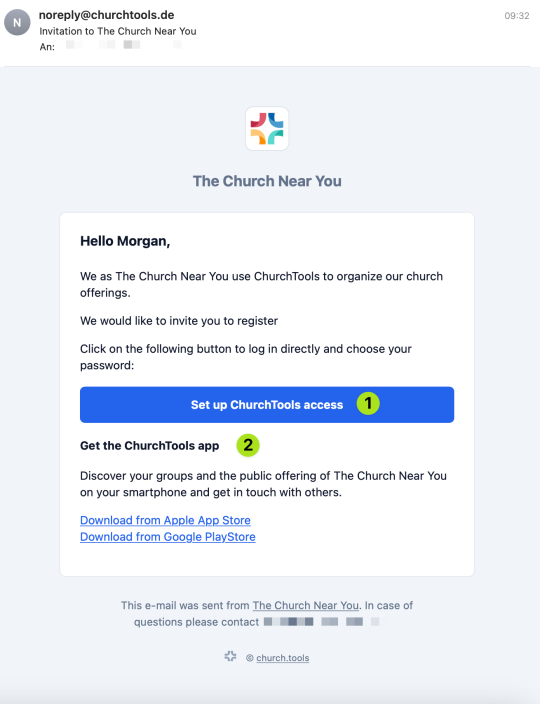
If you follow the link to set up your ChurchTools account, you will be asked to set a secure password for your user account.
On the right-hand side of the window, you can see whether your password meets the security criteria. Finally, confirm your password entry using the button at the bottom of the window.
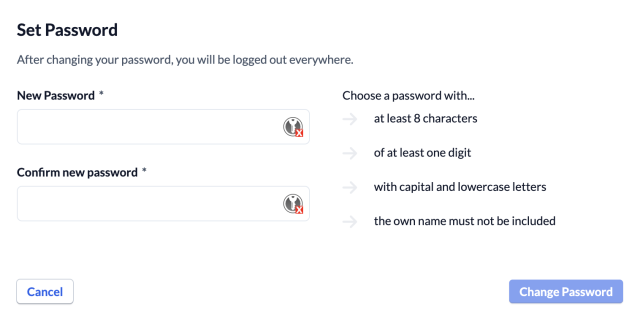
Log in #
Navigate to URL #
First you open up the URL of your ChurchTools via a browser.
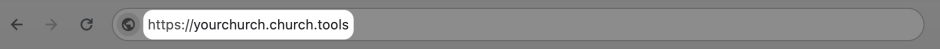
You will then see the start page set by your church for users who are not logged in. In the blue menu bar, you may also see public modules as a user who is not logged in. These have been released by your church, e.g. public calendars or wiki categories. To see other modules, you must log in. To do this, click on Login in the blue menu bar on the right to enter your login data.

Enter your login data #
To log in to ChurchTools, you need your e-mail address or username (1) and your password (2).
Using the checkbox next to Remember login (3), you can activate that your login should remain active during the active browser session.
After you have entered your login data, log in to your ChurchTools via Login (4).
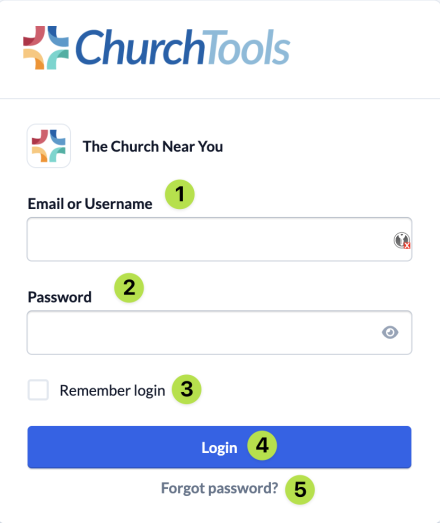
Login fails #
If you cannot log in despite entering your login data, please first check the URL that you have entered in the address bar of your browser. Typos happen more often than you think!
If the URL is correct and you still cannot log in, your password may not be correct: Click on Forgot password? (5) in the login window and enter your default e-mail address saved in ChurchTools. If this e-mail is saved in your user account, you will receive an e-mail with a link to reset your password. Please follow the instructions given. If you do not receive an e-mail to set a new password, please contact a ChurchTools administrator in your church.

