Want to tell us what you think of ChurchTools or have a suggestion on how we can make ChurchTools even better? We love constructive feedback, so feel free to let us know via our feedback form.
1. Open contact form #
You can do this either directly from the help menu in ChurchTools or use a browser, enter the following URL: https://contact.church.tools and select the topic Feedback.
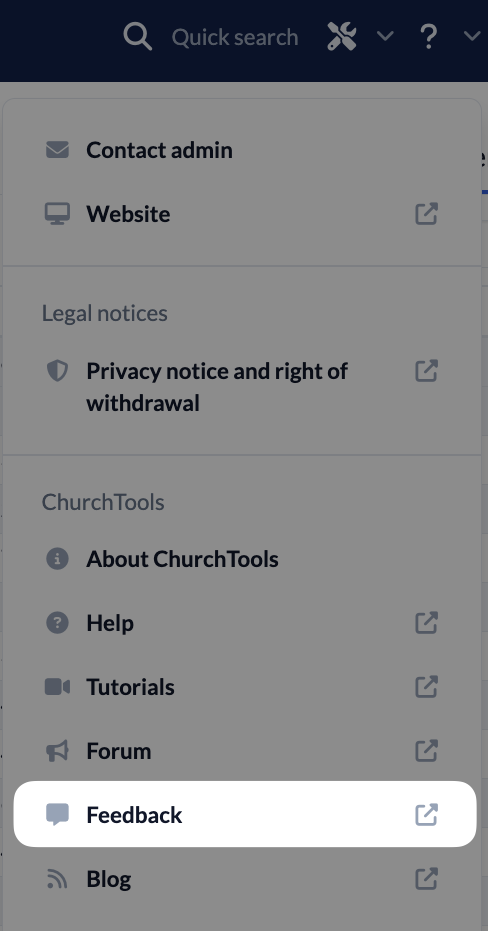
2. Fill in the form #
- Tell us in the Description what you like about ChurchTools or what we can do better.
- Select the Platform for which your feedback is intended.
- To make it clearer which of the many features you mean, you can leave us Screenshots showing what you described above.
- Be sure to leave us the Link to your ChurchTools.
- If you have already discussed your feedback in the ChurchTools forum with other users from the community, you can leave us the Link to the forum post here.
- Enter your name and your e-mail-address at the bottom of the page.
3. Send feedback #
By clicking Send Message your feedback will reach us and we’ll do our best to quickly evaluate it and incorporate the suggestions to improve ChurchTools.


